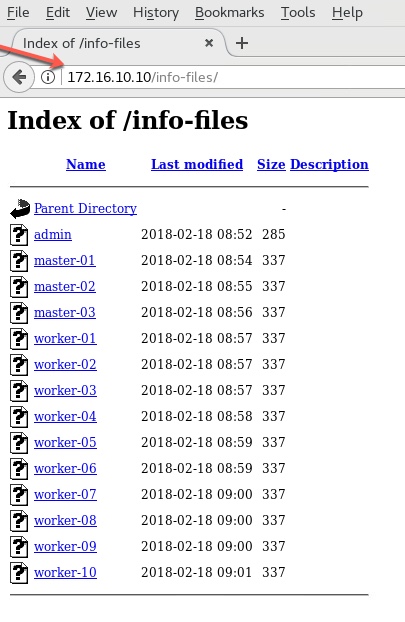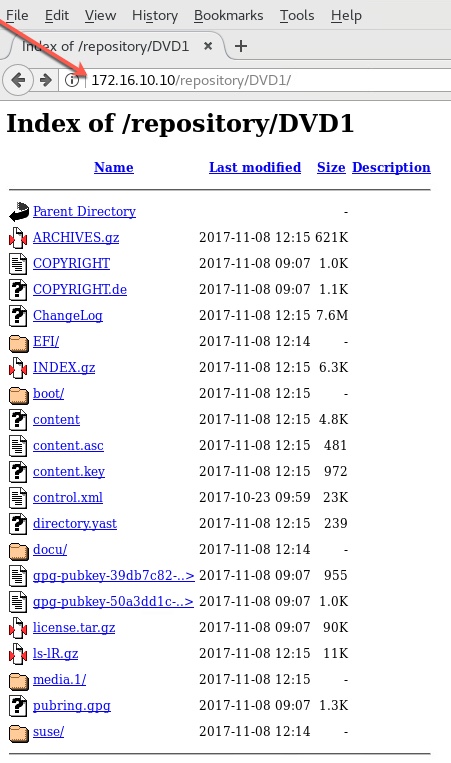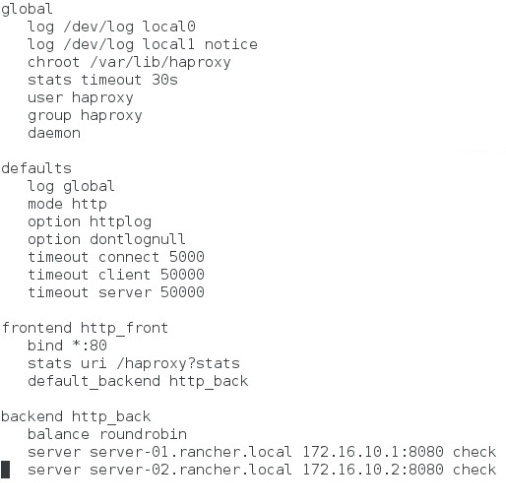Installing RockyLinux8 on Rockpi4c
Author: Ananda Kammampati
Dated : Sept 2021

-------------------------------------------------------------------------------------------------------------------------------- Goal : Boot rockpi4c board with rockylinux8 image built by @Markvnl Credits : All credits goes to @Markvnl. Can be reached in AltArch channel on Matttermost (RockyLinux) Channel : AltArch Chat Channel on Mattermost: https://chat.rockylinux.org/rocky-linux/channels/altarchImage :http://vps01.havak.nl/rocky/8/build-pass0/aarch64/Images/RockyLinux-8.4-Generic-rk3399-aarch64-BUILDPASS0-img.raw.xzRockpi4c :https://wiki.radxa.com/Rockpi4Note : I used CentOS7 running on a Dell machine to prepare bootble SD card for Rockpi4c board Caveat : My 1 TB NVME SSD did not get recognised Me : @Student in AltArch channel ---------------------------------------------------------------------------------------------------------------------------------
Download the image built by @Markvnl
# pwd
/root
# wget http://vps01.havak.nl/rocky/8/build-pass0/aarch64/Images/RockyLinux-8.4-Generic-rk3399-aarch64-BUILDPASS0-img.raw.xz
Part 01: Prepare SD card
------------------------
WARNING !! My SD card showed up as /dev/sdb on my CentOS7 desktop. Yours might vary.
Please pay attention and use the right disk so that you don't end up wiping out another disk unintentionally.
# uname -a
Linux dell.fieldday.local 3.10.0-1160.36.2.el7.x86_64 #1 SMP Wed Jul 21 11:57:15 UTC 2021 x86_64 x86_64 x86_64 GNU/Linux
# more /etc/*release
::::::::::::::
/etc/centos-release
::::::::::::::
CentOS Linux release 7.9.2009 (Core)
- Created 2 paritions on a 32GB SD card
- SD Card was recognized as /dev/sdb on my CentOS7 Desktop
- Wil vary based on your setup. So you need to change /dev/sdb accordingly in the commands you enter
- First parition is 1GB of type FAT32
- Second partition is linux partition with rest of storage
# fdisk -l
Disk /dev/sdb: 31.9 GB, 31914983424 bytes, 62333952 sectors <<------------ 32GB SD-Card with 2 empty partitions
Units = sectors of 1 * 512 = 512 bytes
Sector size (logical/physical): 512 bytes / 512 bytes
I/O size (minimum/optimal): 512 bytes / 512 bytes
Disk label type: dos
Disk identifier: 0x00000000
Device Boot Start End Blocks Id System
/dev/sdb1 2048 2099199 1048576 c W95 FAT32 (LBA) <<----- Size: 1GB
/dev/sdb2 2099200 62333951 30117376 83 Linux <<----- Size: Rest of the capacity
Part 02: Extract and Copy @Markvnl's image to SD card ----------------------------------------------------- # pwd /root # xz -d RockyLinux-8.4-Generic-rk3399-aarch64-BUILDPASS0-img.raw.xz # ls -lh RockyLinux-8.4-Generic-rk3399-aarch64-BUILDPASS0-img.raw -rw-r--r-- 1 root root 3.0G Aug 9 23:55 RockyLinux-8.4-Generic-rk3399-aarch64-BUILDPASS0-img.raw # dd if=/root/RockyLinux-8.4-Generic-rk3399-aarch64-BUILDPASS0-img.raw of=/dev/sdb bs=4M status=progress 3212836864 bytes (3.2 GB) copied, 39.340518 s, 81.7 MB/s 768+0 records in 768+0 records out 3221225472 bytes (3.2 GB) copied, 251.641 s, 12.8 MB/s
Part 03: Copy u-boot-rockchip.bin from the newly copied image (residing in SD Card) ----------------------------------------------------------------------------------- # pwd /root # mkdir rl8 # mount /dev/sdb2 /root/rl8 # ls -l /root/rl8/usr/share/uboot/rock-pi-4c-rk3399/u-boot-rockchip.bin -rw-r--r--. 1 root root 9341804 Aug 9 13:19 /root/rl8/usr/share/uboot/rock-pi-4c-rk3399/u-boot-rockchip.bin # dd if=/root/rl8/usr/share/uboot/rock-pi-4c-rk3399/u-boot-rockchip.bin of=/dev/sdb seek=64 && sync 18245+1 records in 18245+1 records out 9341804 bytes (9.3 MB) copied, 1.89005 s, 4.9 MB/s
Part 04: Unmount SD Card and eject ---------------------------------- # umount /root/rl8 --- tub: Using DTB from configuration table tub: Exiting boot services and installing virtual address map... ---
Part 05: Transfer the SD card to Rockpi4c board ----------------------------------------------- - Make sure the Rockpi4c board is connected to the network where you have a DHCP Server (home router in my case) - Initially the Console does not show up. But the baord boots up fine - For now, the only way to access it is via ssh - Login to your DHCP Server and find out the IP address that was assigned to rockpi4c - Credentials to ssh into rockpi4c are: login : root password : rocky
Part 06: Workaround to get the Console on micro HDMI ---------------------------------------------------- # uname -a Linux rockpi4c 5.10.52-200.el8.aarch64 #1 SMP Mon Aug 9 23:04:44 CEST 2021 aarch64 aarch64 aarch64 GNU/Linux # cat /proc/fb 0 EFI VGA 1 rockchipdrmfb # vi /etc/default/grub ----- GRUB_TIMEOUT=1 GRUB_TERMINAL_OUTPUT="console" GRUB_CMDLINE_LINUX="fbcon=map:1 console=tty1" ----> Modified with this value suggested by @Markvnl ----- # grub2-mkconfig -o /boot/efi/EFI/rocky/grub.cfg Generating grub configuration file ... Found linux image: /boot/vmlinuz-5.10.52-200.el8.aarch64 Found initrd image: /boot/initramfs-5.10.52-200.el8.aarch64.img /etc/grub.d/30_uefi-firmware: line 34: warning: command substitution: ignored null byte in input done
# sync ; reboot ----> Console showed up when monitor is connected to micro HDMI interface
Part 07: Initial setup ---------------------- # uname -a Linux rockpi4c 5.10.52-200.el8.aarch64 #1 SMP Mon Aug 9 23:04:44 CEST 2021 aarch64 aarch64 aarch64 GNU/Linux # yum -y update # yum -y upgrade # vi /etc/selinux/config ----- #SELINUX=enforcing #SELINUXTYPE=targeted ----- # setenforce 0 # systemctl stop firewalld.service # systemctl disable firewalld.service # yum install -y epel-release bzip2 unzip lsof tcpdump # yum install -y net-tools bridge-utils iproute curl wget yum-utils # yum install -y htop # dnf module list php # dnf module enable php:7.4 # dnf install php # php -v # rootfs-expand # sync ; reboot
Part 08: Install webmin ----------------------- Refer:https://www.digitalocean.com/community/tutorials/how-to-install-and-use-webmin-on-centos-7# dnf install -y perl ( Might need these commands - # dnf module switch-to perl:5.26 ; # dnf install -y perl ) # vi /etc/yum.repos.d/webmin.repo ----- [Webmin] name=Webmin Distribution Neutral #baseurl=http://download.webmin.com/download/yum mirrorlist=http://download.webmin.com/download/yum/mirrorlistenabled=1 ----- # wgethttp://www.webmin.com/jcameron-key.asc# rpm --import jcameron-key.asc # yum install -y webmin
Part 09: Install Container technologies --------------------------------------- Refer: https://blog.crowncloud.net/post/installing-docker-on-rocky-linux-8/ docker ------ # dnf config-manager --add-repo=https://download.docker.com/linux/centos/docker-ce.repo # dnf install -y docker-ce # docker --version podman ------ # dnf install -y podman --allowerasing --nobest # podman --version podman version 3.0.2-dev buildah ------- # dnf install -y buildah # buildah --version buildah version 1.19.8 (image-spec 1.0.1-dev, runtime-spec 1.0.2-dev) skopeo ------ # dnf install -y skopeo # skopeo --version skopeo version 1.2.3-dev